Sosial Media Blogs - Facebook fan pages are becoming most common nowadays with the users but the problem they face after getting 200 likes, Facebook doesn’t allows to change the fan page name due to some reasons. If you are facing the same problem then this article could be a gift for you because here I’m going to explain you a simple Facebook trick by which the page name of any Facebook can be changes several times as you wish even after getting 200+ likes on it.
Facebook pages are simple to create but still if you aren’t aware of creating a Facebook page there are many articles that could provide you sufficient information. Whatever the page might be for example Business, Website or Institutions this trick can be applied to immediately change the previous page name.
STATUS : WORK AND TESTED
Steps to Change Facebook Fan Page Name after 200+ Likes
Follow the steps in the given order or else it won’t work and you might end up in screwing up your valuable Facebook fan Page. For your better understanding I have added the screenshots with it, view them in full-screen to get a clear picture of it.
1. Open your browser Google Chrome, and then install ZenMate Extension in your Chrome.
2. Now Input Your email and it will generate you the password.
4. Then, click on Zenmate Icon on right corner of your browser and change your location in to United States.
4. Open your fan page and go to page info, and now you'll see link to "Request Change", which before no there.
5. You will see Request Change Option click on it.
6. Then Now a new window open Automatically (I Need To Change the name of My Page.)
IMPORTANT : Documentation
In order to expedite this process, please upload documentation that clearly shows the name and address of your business. An example of acceptable documentation is a utility or phone bill. Unacceptable documentation include logos, websites, and business cards. We support .JPG, .PDF, and .DOC files.
7. Click SEND and you will receive an email from facebook, approved or denied. If approved, you will wait 2 weeks.
TIPS : Do not change the name of the fan page too different from the previous name. For example: Change "Raffi Ahmad" in to "Raffi Ahmad - Computer Technician".
......
GOOD LUCK
Thanks for your Attention :)
Ditulis Oleh : Anonymous
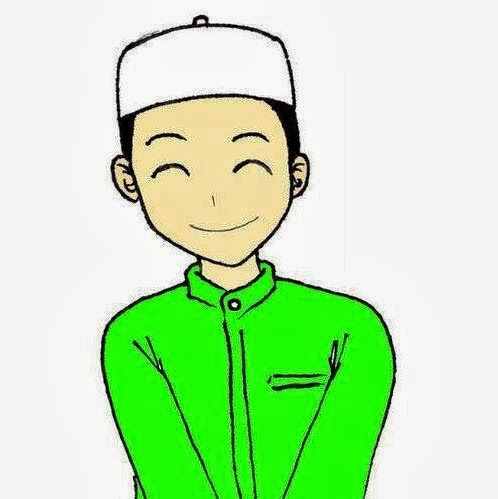 Jazakumullahu khairan katsiiraa. Terimakasih atas kunjungan Pembaca yang budiman karena telah membaca artikel Trick to Change/Rename Facebook Fan Page Name after 200+ Likes 2015. Tak Lengkap Rasanya Jika Kunjungan Anda di Blog ini Tanpa Meninggalkan Komentar, untuk Itu Silahkan Berikan Kritik dan saran Pada Kotak Komentar di bawah. Anda boleh menyebarluaskan atau mengcopy artikel Trick to Change/Rename Facebook Fan Page Name after 200+ Likes 2015 ini jika memang bermanfaat bagi anda, namun jangan lupa untuk mencantumkan link sumbernya. Terima Kasih, Salam Blogger! :)
Jazakumullahu khairan katsiiraa. Terimakasih atas kunjungan Pembaca yang budiman karena telah membaca artikel Trick to Change/Rename Facebook Fan Page Name after 200+ Likes 2015. Tak Lengkap Rasanya Jika Kunjungan Anda di Blog ini Tanpa Meninggalkan Komentar, untuk Itu Silahkan Berikan Kritik dan saran Pada Kotak Komentar di bawah. Anda boleh menyebarluaskan atau mengcopy artikel Trick to Change/Rename Facebook Fan Page Name after 200+ Likes 2015 ini jika memang bermanfaat bagi anda, namun jangan lupa untuk mencantumkan link sumbernya. Terima Kasih, Salam Blogger! :)
















Artikelnya menarik banget untuk disimak,sayang banget jika sampai terlewatkan,...
ReplyDeleteThank you for sharing wonderful contenthttps://360digitmg.com/course/certification-program-in-data-science
ReplyDelete