A couple of weeks ago, one of my Facebook friends posted an alarming note. He had discovered a secret folder full of Facebook messages that he’d never seen, called Other. He was shocked to find that it contained important messages from important friends, going back years, with long-since expired offers and condolences and congratulations. He urged his friends to inspect their own Other folders.
Well, I checked mine, and found the same thing: it was teeming with messages, many of them now ancient and irrelevant, that would have been very important to me if I’d known they existed. Potential speaking engagements. Social invitations. Congratulations. Old bosses. School friends from 20 and 40 years ago.
If you have no time to read further, here’s the bottom line: Go to your Facebook page. In the left-side panel, click Messages. There, next to the boldfaced word “Inbox,” you see a light gray word “Other.” Click it to see your hidden stash of messages. You might be surprised at how much important stuff has been waiting for you there. Really surprised.
It turns out that the Other folder is part of Facebook’s weird $1-a-message program. If you try to send a message to someone who’s not one of your Facebook friends, a dialogue box appears. It offers you two choices: either pay $1, or condemn your message to that Other folder.
The program may not be quite as ham-handedly greedy as it seems; Facebook explains that this program is intended to eliminate spam. By limiting Inbox-bound traffic to messages from people you actually know (and people who’ve paid a dollar), Facebook can better ensure that you’ll never see junk messages there.
Well, fine. But in that case, the Other folder should not be so buried. You don’t get any kind of alert or notification when new messages arrive there. And, as you now know, it takes two knowledgeable clicks to find it.
 |
| The writer’s “Other” folder, whose messages, by the time he discovered them, were ancient and outdated. |
While we’re on the subject of Facebook secrets, here’s something else you may find valuable.
Each time you post an update about your life, a prominent pop-up menu next to the Post button lets you specify a privacy setting for what you’ve written: Public, Friends, Only Me, Custom and so on. It lets you control who can see your post.
What you may not realize, however, is that this pop-up menu is “sticky.” Whatever setting you choose for this post will also apply to every post from now on, or until you change it again.
You may, for example, set it to Friends for a post today — and then discover a couple of days from now that the public never saw any of your next few posts, because they, too, were set to Friends.
I couldn’t find any way to correct such a mistake — to change a post’s privacy setting retroactively. There’s a little pop-up menu at the upper-right of any post you’ve made, but it doesn’t offer any commands pertaining to privacy settings.
After a little Googling, I’ve found the answer, which I thought I’d share with you. Just to the right of the date on a post you’ve made, you’ll see a nearly microscopic, light-gray icon. It looks like a tiny globe (for a Public post), a pair of silhouettes (for Friends or “Friends except Acquaintances” post, whatever that is), a padlock (for an Only Me post), or a sprocket (Custom).
That tiny icon is both an indicator and a pop-up menu. Click it to change the “who can see it” setting for a post, even long after you’ve made it. (That post doesn’t change its place in your followers’ Timelines, so they still may not see it unless they happen to scroll way down into the past. But this trick is very useful if you put a lot of work into a post that you made fairly recently.)
Whenever you complain about a Facebook design feature, it’s usually possible, after taking a deep breath, to figure out what the designers were going for. Usually, there’s an understandable reason for the design. In the case of the Other folder, it’s to shield you from spam or other messages from people who want something from you (recruiters and publicists, for example).
And in the case of the minuscule privacy-settings button, it’s to reduce clutter in an already busy interface, which is probably reasonable for a control you won’t use very often.
But it’s there, and now you know where to find it. You’re welcome.
...
..
...
Wallahu a'alam bishawab... Best Regards...
Reference : Pogue Blogs
Ditulis Oleh : Anonymous
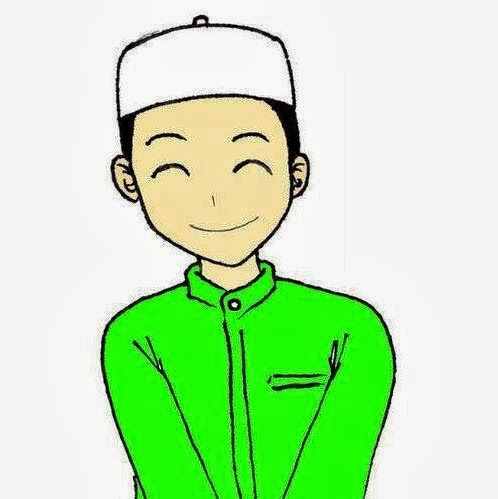 Jazakumullahu khairan katsiiraa. Terimakasih atas kunjungan Pembaca yang budiman karena telah membaca artikel Facebook Tips : Check your Spam Box, Important!. Tak Lengkap Rasanya Jika Kunjungan Anda di Blog ini Tanpa Meninggalkan Komentar, untuk Itu Silahkan Berikan Kritik dan saran Pada Kotak Komentar di bawah. Anda boleh menyebarluaskan atau mengcopy artikel Facebook Tips : Check your Spam Box, Important! ini jika memang bermanfaat bagi anda, namun jangan lupa untuk mencantumkan link sumbernya. Terima Kasih, Salam Blogger! :)
Jazakumullahu khairan katsiiraa. Terimakasih atas kunjungan Pembaca yang budiman karena telah membaca artikel Facebook Tips : Check your Spam Box, Important!. Tak Lengkap Rasanya Jika Kunjungan Anda di Blog ini Tanpa Meninggalkan Komentar, untuk Itu Silahkan Berikan Kritik dan saran Pada Kotak Komentar di bawah. Anda boleh menyebarluaskan atau mengcopy artikel Facebook Tips : Check your Spam Box, Important! ini jika memang bermanfaat bagi anda, namun jangan lupa untuk mencantumkan link sumbernya. Terima Kasih, Salam Blogger! :)









